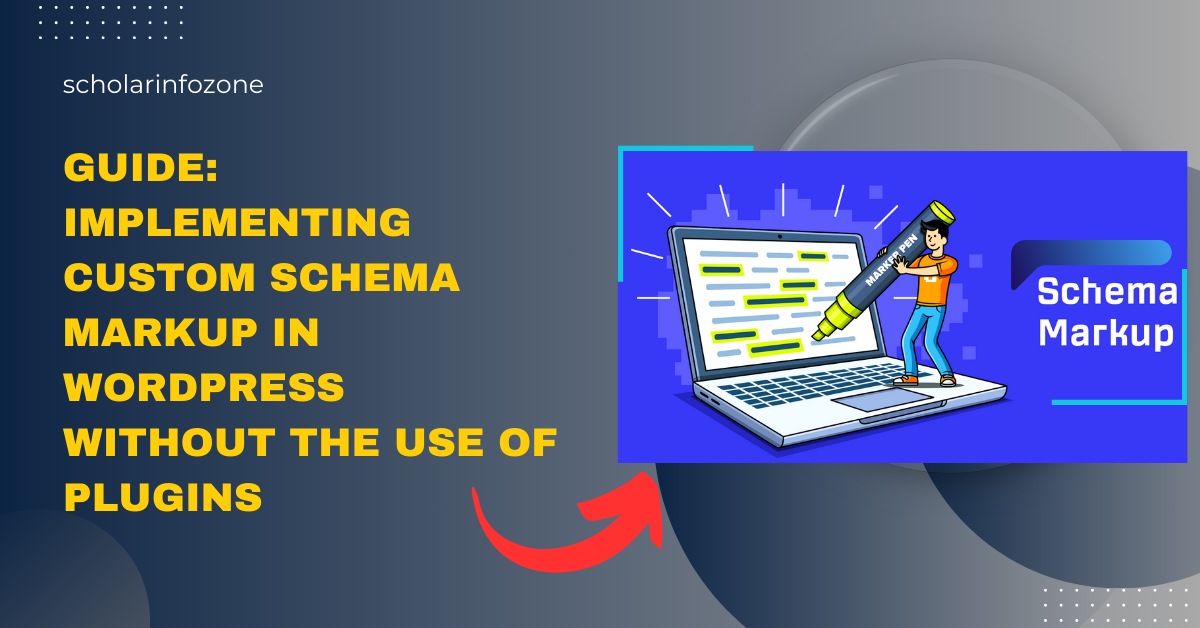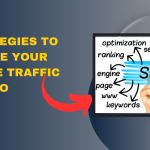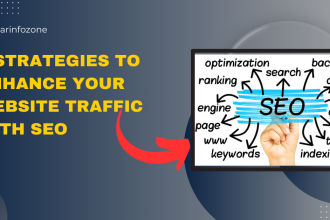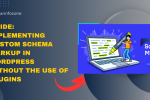If you aim to enhance your WordPress website’s visibility on Google by showcasing star ratings, FAQs, events, or business details, incorporating schema markup (aka structured data) can be beneficial.
Throughout this guide, we will outline a straightforward process for integrating personalized schema markup into your WordPress site without relying on any plugins.
Understanding Schema Markup
Schema markup is a specialized code (typically in JSON-LD format) that assists search engines in comprehending your content more effectively.
For instance, if you have a recipe post, employing recipe schema enables you to display ingredients, cooking time, and ratings within Google search results. This can significantly boost your SEO performance and click-through rates.
Step-by-Step Guide: Integrating Custom Schema Markup in WordPress Without Plugins
Insert the PHP code below directly into the Appearance > Theme File Editor > functions.php file.
// Custom Schema Markup Field
function output_custom_schema_in_head() {
if (is_single() || is_page()) {
global $post;
$schema = get_post_meta($post->ID, 'custom_schema', true);
if (!empty($schema)) {
echo '<script type="application/ld+json">' . $schema . '</script>';
}
}
}
add_action('wp_head', 'output_custom_schema_in_head');
Next, open the post editor and activate the custom field option under preferences.
Subsequently, input custom_schema in the name field, paste your schema code, and add it to the relevant blog post.
Key Recommendations
-
Ensure your schema is in a valid JSON-LD format.
-
Update the schema whenever you modify page content.
-
Consider utilizing a child theme to prevent the loss of alterations during theme updates.
-
Incorporate schema types that align with your content.
Conclusion
Implementing custom schema markup in WordPress exclusively through manual methods may appear intricate, but it is entirely achievable. This approach grants you greater autonomy, enhances your SEO performance, and enables search engines to interpret your site effortlessly.
Adhere to the outlined steps attentively, and validate your code prior to publication.